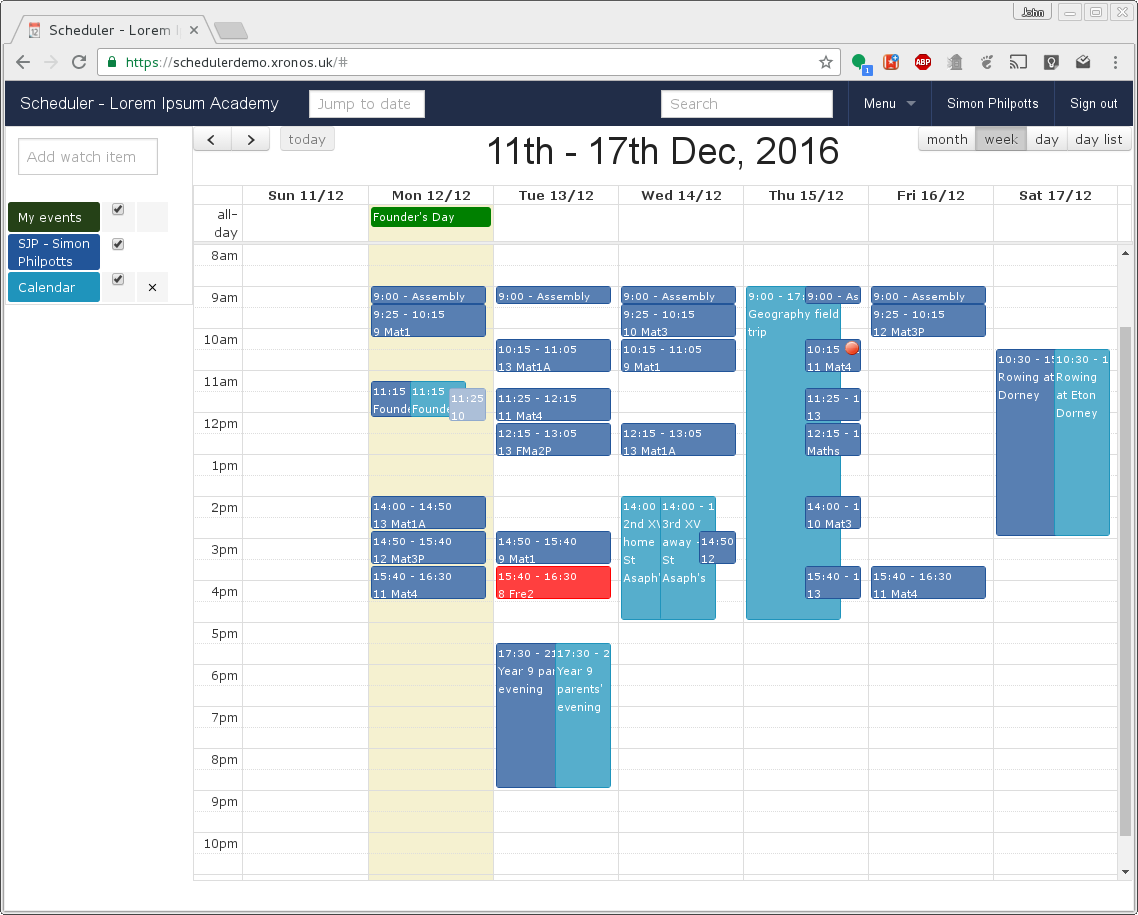Introduction
or, “What is happening - where, when and with whom?”
Overview
Xronos Scheduler is a scheduling program designed primarily for use in schools, but potentially of use elsewhere. The idea is to store all the scheduling information for the school - timetable, extra-curricular activities, duties, sport, public calendar - in the same place and then make it available in the most useful way for each user.
Pupils can see their timetables, prep timetables, sport, extra-curricular activities, trips etc. all in the same place.
Staff can see their own personal schedules, including not just their timetables, but duty slots, trips, sport, meetings etc.
The general public can see anything flagged as being public - with very flexible tools for controlling what is seen.
Suitable users can see the schedule for a particular room or resource or view the schedules for any member of staff or pupil.
The system can also identify free resources in any chosen category for a particular time.
A classroom free in period 5 on Thursday.
A lower sixth former free from 11:30 to 12:15 on Wednesday to take a tour. (Possibly even more specific - a lower sixth former who studies geography who is free…)
A meeting room free on Friday from 12 till 1.
Pooled resources - for instance, mini-buses - can be managed by an administrator. A staff member requests 2 mini-buses for Thursday morning. Scheduler collates all such requests, flags possible problems and then lets the administrator decide which particular 2 to allocate. The mini-buses are then linked to the staff member’s original event (presumably a trip somewhere).
Think of it as being much like any other calendar program, but with structure added. Instead of having lots of separate calendars it stores just one calendar - and keeps track of who and what is involved in each event. You can then view any part of the calendar depending on what resources it involves.
The objective is to provide all the information which staff and pupils need about what’s happening in the school and when all in one place and with the information already tailored to suit each individual user. Usually all this information already exists within the school, but it’s spread around a dozen different sources. Even information stored within a single MIS can’t usually be viewed all in one go - you look in one place for your basic timetable, another for the prep timetable, another for external events, etc.
It is then often necessary to work out how the information applies to the individual. For instance, working from the prep timetable for the whole school, each member of staff and each pupil separately works out which slots apply to him or her. Similarly, for trips, each member of staff has to work out which pupils will be missing from a lesson because all the year 11 geography students are going on a field trip. This kind of work really should be done by a computer, and Scheduler does exactly that.
Where pupils are scheduled to be missing from a lesson (for a trip, or some other activity) the fact is flagged automatically to the teacher and a list of the affected pupils is provided.
Having assembled the information, it can then be viewed directly in Scheduler, or it can be fed to another calendaring program of your choice. Every member of staff and every pupil can have a feed to his or her pocket device, showing not only the user’s timetable but also all the other events in which he or she is involved. For staff, cover lessons can be fed through automatically and made to appear in a different colour.
To the casual user, it at first looks much like any other calendaring program, but the major difference is that instead of holding lots of separate calendars it stores a single structured schedule for the entire organisation. It then provides the means to pick and choose what you see. Casual browsers see only events which are flagged as being public, but logged in users have far more control.
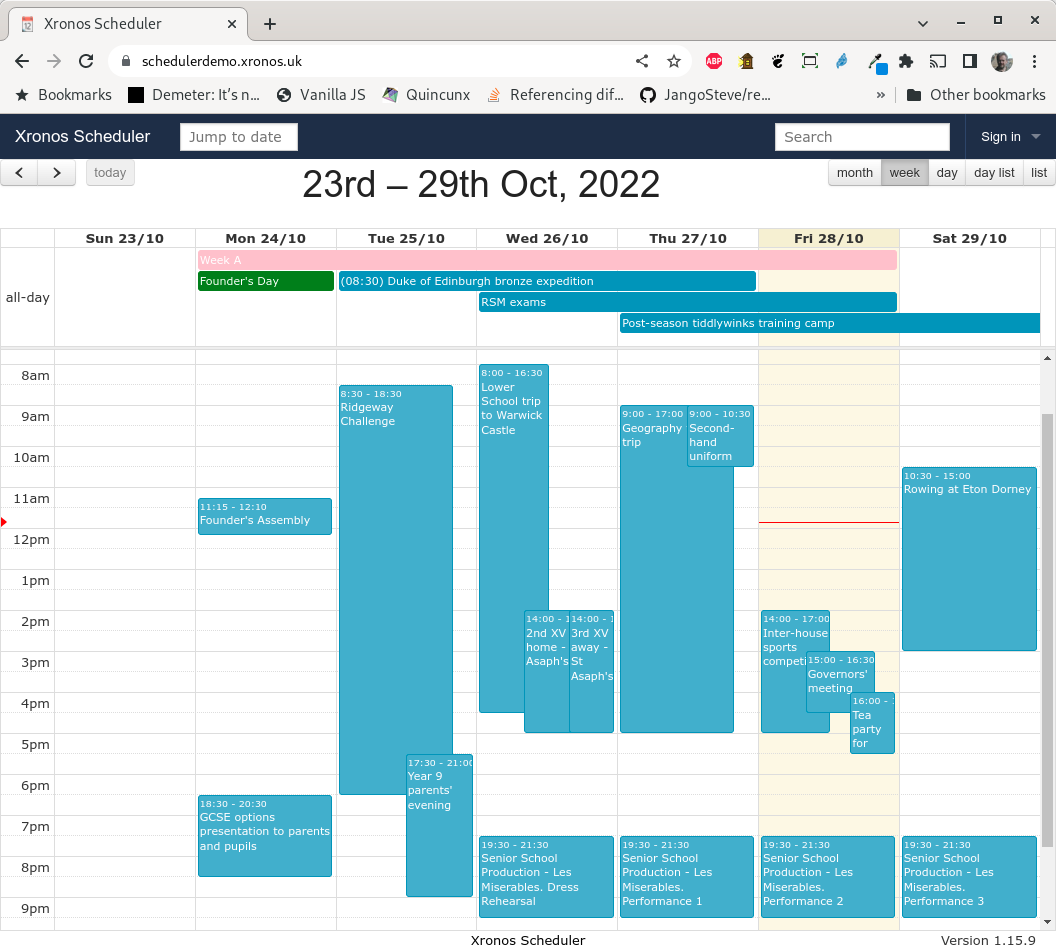
Scheduler is designed to import whatever schedule information is available from your existing MIS - e.g. Timetable, Cover, Extra-Curricular activities - but then it merges that with its own information, to produce a complete schedule for any member of staff, pupil or location within the school.
Users can pick and choose what they see, check for free time, or identify free resources at a given time (e.g. an unused ICT room).
Below is the initial view which would be seen by a fictional teacher (Simon Philpotts) at a fictional school on first logging in. You can log in to the Scheduler demonstration site as Simon Philpotts by using the “Sign in” menu at the top right.
Note the dark blue items (events involving Simon Philpotts directly, mainly his timetable) the light blue items (public calendar events) and one red item which is an instance of cover. Once logged in he can choose to see these or not, plus choose to add any other member of staff or pupil’s timetable and much more.